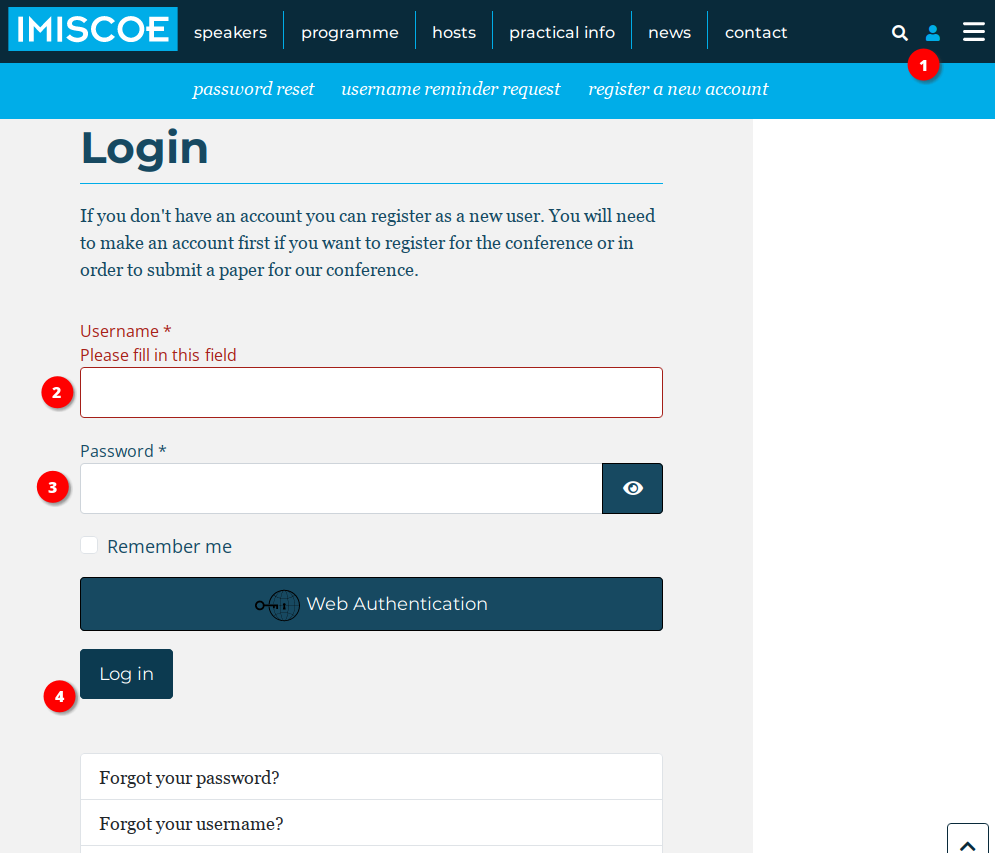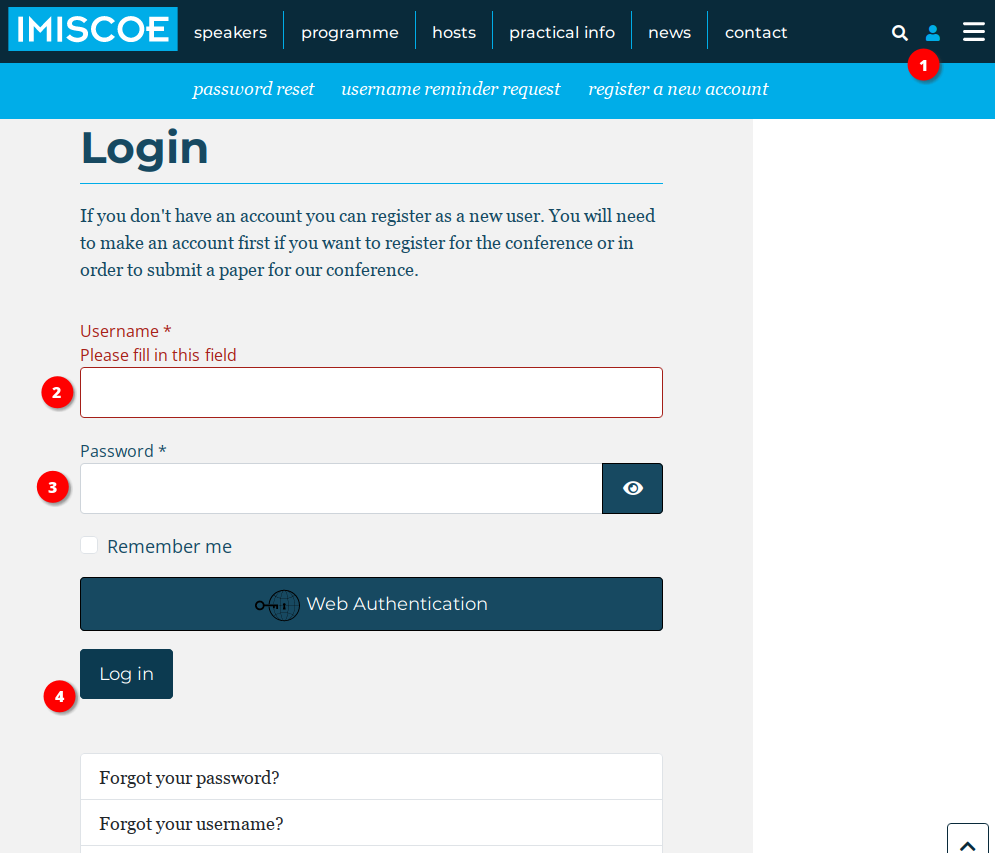Marco Legemaate
-
Logging on to the IMISCOE website
- If you want to log on with your username and password, please click the "Log in" button. See the screengrab below.
The "Web Authentication" button can only be used after you have set up the (safer) option to authenticate with a passkey. You can set this up once logged on to the IMISCOE website.
- In case you try to log on and get the message “Usernames and passwords do not match or you do not have an account yet.”, please make sure you did not copy any spaces from the mail containing your new password.
- You cannot log on with your email address. You will need a username to log on.
- You can get a username reminder or/and a password reset link in case you forgot one of these credentials. See the links below the logon form.
- If you still cannot log on, please reach out to This email address is being protected from spambots. You need JavaScript enabled to view it.. Please include a screengrab of the issue for clarification.